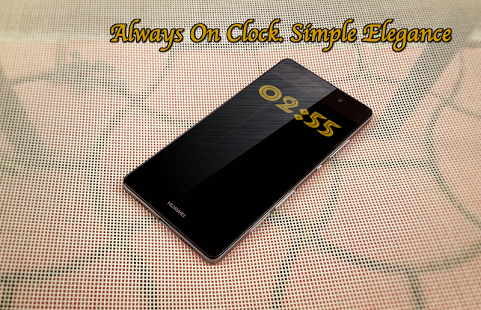Always On: Ambient Clock 1.5.2
Free Version
Publisher Description
Always On:
Why would you reach out to the power button every time you want to glance at the time?
this app saves you this daily effort by showing an elegant clock that gives your phone a nice, customizable look, when the screen is turned off!
This app works best with AMOLED displays since only a portion of the display works which means that it doesn't drain your battery.
To know what's your device's screen technology, follow this link and search for your phone:
http://www.phonearena.com/phones
This app was inspired by the Always On feature of Samsung's new Galaxy S7 and the new LG G5.
You have the ability to customise the clock however you want like:
-Changing the font of the clock from 700 different fonts! (PRO only)
-changing the font size
-changing the font color
-changing the opacity of the clock
-choosing whether to show seconds or not
-choosing whether to use 24-hour mode or not
Extra Features:
-Double tap to unlock (LG knock on!)
-Clock moves every 10 seconds to prevent burn-in
-Missed calls and SMS Notifications
-The clock is hidden when the device is flipped or in your pocket!!
Warning:
Alert: Always On does not work with third party screen lockers. So ensure to delete or disable any third party locker if you have one.
And more amazing features coming soon!!
*If you want to help me by translating the app then follow this link:
http://alwayson.oneskyapp.com/
*Feedback is highly appreciated.
About Always On: Ambient Clock
Always On: Ambient Clock is a free app for Android published in the Themes & Wallpaper list of apps, part of Desktop.
The company that develops Always On: Ambient Clock is Turki Abdullah Alkhateeb. The latest version released by its developer is 1.5.2.
To install Always On: Ambient Clock on your Android device, just click the green Continue To App button above to start the installation process. The app is listed on our website since 2016-09-02 and was downloaded 20 times. We have already checked if the download link is safe, however for your own protection we recommend that you scan the downloaded app with your antivirus. Your antivirus may detect the Always On: Ambient Clock as malware as malware if the download link to com.turki.alkhateeb.alwayson is broken.
How to install Always On: Ambient Clock on your Android device:
- Click on the Continue To App button on our website. This will redirect you to Google Play.
- Once the Always On: Ambient Clock is shown in the Google Play listing of your Android device, you can start its download and installation. Tap on the Install button located below the search bar and to the right of the app icon.
- A pop-up window with the permissions required by Always On: Ambient Clock will be shown. Click on Accept to continue the process.
- Always On: Ambient Clock will be downloaded onto your device, displaying a progress. Once the download completes, the installation will start and you'll get a notification after the installation is finished.